|
|
The HP 8620 is a reasonably standard modern-day printer. It uses standard ink tanks/cartridges and has a touchscreen and power button. The printer is ideal for home users and small businesses, because of its low costs per page.SetupI setup the printer as...

the HP OfficeJet 8620 seems like it would be suited for small office and home use, and retails at NZ$499. The low cost per page printing is ideal for small and medium sized businesses.It has reasonable speeds and quality, is easy to setup and has plenty...
|
|
|
|
The Officejet 8620 e-All-in-One is an inkjet-based, multifunction colour printer that is aimed at offices. We're talking about home offices or offices with a small workgroup, and offices that typically do a volume between 250-1500 pages per month.It's fun...

Good speed, Cost efficient operation, Comes with duplexer and ADF...

Don't mistake it for a photo printer, Documents off a USB stick couldn't be printed...
|
|
micromart.co.uk Updated:
2018-02-24 05:41:20
|
T he HP Officejet Pro 8620 is an all-in-one device that offers print, scan, copy and fax capabilities. It also provides automatic document feed (ADF) and duplex print facilities with a choice of wired, wireless or USB connectivity. The product follows the...
|
|
digitalversus.com Updated:
2018-02-24 05:41:20
|
This is a big machine. It's made of almost entirely matte black and grey plastic, with some glossy parts. It's well manufactured; the paper trays are easy to operate and have a convenient capacity of 500 pages.The touchscreen looks great, but it could be...

Hardware & features, Highly intuitive interface, Userfriendly, Lowerthanaverage costperpage, Highcapacity paper tray (500 sheets of A4)...

Mediocre text print quality, Poor photo print quality, Bulky...

This is an especially user-friendly printer, which makes it enjoyable to use, but the print quality isn't up to par. That said, HP says its priority is high-volume printing, which is something it's quite good at. While it doesn't deliver on the advertisin...
|
|
|
|
Ignore the word “office” in the name for a second. Yes, HP's Officejet Pro 8620 e-All-in-One ($300 MSRP, but we've seen street prices as low as $200) is meant to be a capable four-function (print, copy, scan, fax) multifunction inkjet for small offices, b...

Good-looking color prints, Fast print and scan speeds, Standard inks have good yields...

Copying speeds could be faster, No “easy” software for consumers, No memory card slots...

The DT Accessory PackUp your game and the get the most out of your gear with the following extras, hand-picked by our editors:Hammermill Copy Plus Multipurpose Inkjet Paper ($15)The 8620 has great print quality, even on regular paper like this one from Ha...
|
|
|
|
You might not expect low-cost inkjets to hold much appeal for businesses, but HP's Officejet Pro 8620 turns that perception on its head. Despite its low price, this A4 inkjet prints, scans, faxes and copies; it has web and mobile printing abilities to riv...

The Officejet Pro 8620 packs in a generous range of printing options at a good price. Print speeds are slow but, crucially, it scores well for its superb colour output, low running costs and wealth of useful features...
|
|
|
|
If you want a single device that prints, copies, scans and even faxes (yes faxes) then here is our review of the HP OfficeJet Pro 8620.There are a lot of specs for this device, and rather than reproducing them here, if you want to see them take a look at...

The 8620 does everything – you can scan, you can copy, you can print black and white or colour, you can print double-sided, you can print to it from the web or from mobile devices, you can use NFC to print and it even has fax capabilities. Yes, I said it...
|
|
|
|
The protruding enclosed paper input tray has a capacity of up to 250 sheets. As the tray has no cut-out window to show when paper is running low, you need to regularly check to avoid the situation of running out of paper during a print job. Positioned on...
|
|
|
|
What is the HP OfficeJet Pro 8620? Lots of printer suppliers are pushing inkjet print for business use, at the moment. HP has several of its Officejet Pro machines geared towards the small office and the 8620 is just the latest. It has several appealing f...

High yield cartridges, Print from and scan to USB, ePrint remote printing...

Awkward cartridge fit, HP ePrint slow to recognise printer, No paper size detection...

HP OfficeJet Pro 8620 - Print Speeds HP quotes decent print speeds for the Officejet Pro 8620, of 21ppm for mono print and 16.5ppm for colour. However, our 5-page text print took 24 seconds giving a speed of 12.5ppm, though this did increase to 15.8ppm in...
|
|
computershopper.com Updated:
2018-02-24 05:41:20
|
This wave only began to build, almost imperceptibly, a handful of years ago. One of the first of these high-volume, low-cost-per-page multifunction printers (MFPs) to catch our eye was the $299-MSRP HP Officejet Pro 8600 Plus . We looked at that model bac...

Good print, copy, and scan quality, Wide support for cloud-based and mobile-device printing, High-capacity auto-duplexing ADF, High-volume ("XL") ink cartridges enable low cost per page...

Just one paper tray, with no override slot for specialty media, No support for camera memory cards (or PictBridge USB), Officejet Pro 8630 will be a better value for many small-biz buyers...

Highly competitive cost per page is the big appeal of this sharp-printing, speedy inkjet MFP, though HP's own Officejet Pro 8630 will be a better value for many buyers. Read More…...
|
|
gadgetreview.com Updated:
2018-02-24 05:41:20
|
hat constitutes a printer has changed radically over the last few years: once a printer printed and that was it! Today printing is just one of the functions as the technology contained has morphed into a scanner, fax machine and Internet-capable device. H...

LCD control panel, Color phone/Internet faxing...

Must use HP approved ink cartridges for Instant Ink...

The HP OfficeJet Pro 8620 e-All-in-One Printer is a moderately sized printer, scanner and all aroun...
|
|
|
|
Basically the same printer as the HP Officejet Pro 8630 e-All-in-One$279.99 at Best Buy, the HP Officejet Pro 8620 e-All-in-One ($299.99) is a much better fit for more offices. With only one 250-sheet paper tray instead of two, it's meant for lighter-duty...

Fast. Duplex (two-sided) printing. Automatic document feeder supports duplexing. Legal-size flatbed. Supports printing through NFC.

A little larger than most inkjet multifunction printers. NFC currently works with only one mobile device. No manual feed or multipurpose tray...

The HP Officejet Pro 8620 e-All-in-One delivers almost any feature you could want in an inkjet multifunction printer for a micro, small, or busy home office...
|
|
|
|
The 8620 has a fairly large sized chassis with a decent sized “footprint.” This is due to it not just being an inkjet printer, but including a number of office-caliber devices (although its use for the SOHO or even the pro-sumer individual shouldn't be di...
|
|




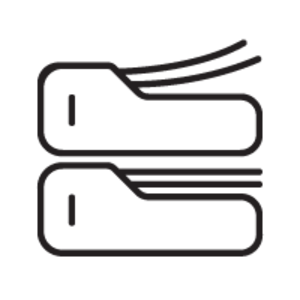





 the HP OfficeJet 8620 seems like it would be suited for small office and home use, and retails at NZ$499. The low cost per page printing is ideal for small and medium sized businesses.It has reasonable speeds and quality, is easy to setup and has plenty...
the HP OfficeJet 8620 seems like it would be suited for small office and home use, and retails at NZ$499. The low cost per page printing is ideal for small and medium sized businesses.It has reasonable speeds and quality, is easy to setup and has plenty...  Good speed, Cost efficient operation, Comes with duplexer and ADF...
Good speed, Cost efficient operation, Comes with duplexer and ADF...  Don't mistake it for a photo printer, Documents off a USB stick couldn't be printed...
Don't mistake it for a photo printer, Documents off a USB stick couldn't be printed... 



