HP Sprocket Studio and Power Bank ഫോട്ടോ പ്രിന്റർ ഡൈ-സബ്ലിമേഷൻ 300 x 300 DPI 4" x 6" (10x15 cm)
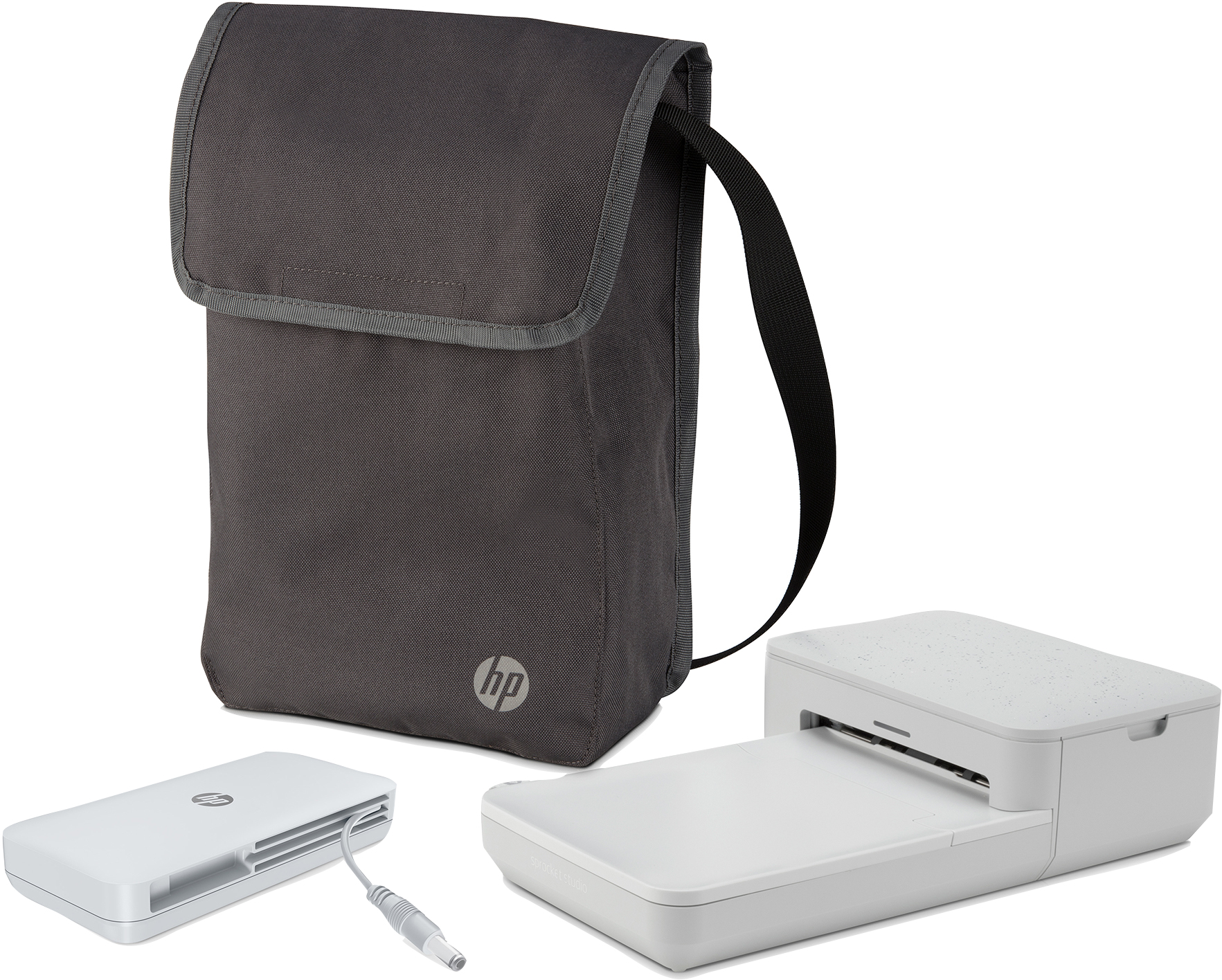
Brand:
Product family:
Product name:
Product code:
GTIN (EAN/UPC):
Category:
Data-sheet quality:
created/standardized by Icecat
Product views:
15177
Info modified on:
12 Mar 2024, 11:37:37
Long product name HP Sprocket Studio and Power Bank ഫോട്ടോ പ്രിന്റർ ഡൈ-സബ്ലിമേഷൻ 300 x 300 DPI 4" x 6" (10x15 cm):
Sprocket Studio and Power Bank 300 x 300dpi, A4
HP Sprocket Studio and Power Bank ഫോട്ടോ പ്രിന്റർ ഡൈ-സബ്ലിമേഷൻ 300 x 300 DPI 4" x 6" (10x15 cm):
Turn your favorite moments from your smartphone into effortless photo creations.[1] Designed to use with Bluetooth and the HP Sprocket app, you can easily transform photos from your camera roll or social media into shareable memories.[1,2]
Short summary description HP Sprocket Studio and Power Bank ഫോട്ടോ പ്രിന്റർ ഡൈ-സബ്ലിമേഷൻ 300 x 300 DPI 4" x 6" (10x15 cm):
HP Sprocket Studio and Power Bank, ഡൈ-സബ്ലിമേഷൻ, 300 x 300 DPI, 4" x 6" (10x15 cm), ബോർഡറില്ലാത്ത അച്ചടി, ബ്ലൂടൂത്ത്, വെള്ള
Long summary description HP Sprocket Studio and Power Bank ഫോട്ടോ പ്രിന്റർ ഡൈ-സബ്ലിമേഷൻ 300 x 300 DPI 4" x 6" (10x15 cm):
HP Sprocket Studio and Power Bank. പ്രിന്റ് സാങ്കേതികവിദ്യ: ഡൈ-സബ്ലിമേഷൻ, പരമാവധി റെസലൂഷൻ: 300 x 300 DPI. പരമാവധി പ്രിന്റ് വലുപ്പം: 4" x 6" (10x15 cm). ബോർഡറില്ലാത്ത അച്ചടി. ബ്ലൂടൂത്ത്. ഉൽപ്പന്ന നിറം: വെള്ള
Bullet Points HP Sprocket Studio and Power Bank ഫോട്ടോ പ്രിന്റർ ഡൈ-സബ്ലിമേഷൻ 300 x 300 DPI 4" x 6" (10x15 cm):
- - Edit and print 4 x 6 inch (10 x 15 cm) photos with the HP Sprocket app.<sup>[1]</sup> It’s only a few taps to print from your camera roll and social media.<sup>[1]</sup>
- - Easily create beautiful photo albums and gifts with helpful templates for photo cards, collages, and more.<sup>[1]</sup>
- - Print high-quality, frame-worthy photos, and relive memories in augmented reality with hidden videos within your prints.<sup>[1]</sup>
Warranty:
One-year limited hardware warranty; access to world class support services through http://www.support.hp.com